Signing Commits on Github with key from Keybase.io (OS X)
I start this post of with a confession. I have never used GPG. I never discounted its usefulness, but never took the time start using it. I recently was sent my invite for Keybase.io and I want to start using it. In this post, I am describing what I had to do in order to start signing my git commits and have them show up correctly in Github.
Pre-requisites
To get started, you need some pre-requisites:
- A Github account
- A Keybase.io Account
- At the time of this writing, there is a limited access, message me on twitter and I’ll send you one of my invites.
- When setting up your account, be sure to include your email addresses you have added in github.
- GPG installed
- I’m running El Capitan, so I went with GPG Tools.
- pinentry (optional)
- I use MacPorts to install
pinentry-mac.
- I use MacPorts to install
Instructions
Add keybase key to GPG keychain
I first followed the steps from How to import Keybase private key to use locally with GPG to export my private key from keybase and import it into my gpg keychain. I cannot confirm step 3 because I used the GUI instead of the command line, but I expect both are the same. The end goal is to have your GPG key from keybase installed locally. Once it is in there, be sure to set the ownertrust to Ultimate. I’m sure there is a command to do this, but I did it from the GUI under details. If this is not set, git will print warnings for your signatures:
gpg: WARNING: This key is not certified with a trusted signature!
gpg: There is no indication that the signature belongs to the owner.
Add Key to github
Next I jumped over to Github GPG + Keybase PGP. If you already added your email addresses to your keybase key during creation, you can skip the first three steps and jump right into adding your GPG key into github.
Enable sign for all commits
I then followed the steps to associate my key with my repository and set it to always sign during commits:
git config user.signingkey phillip.green.ii@gmail.com
git config commit.gpgsign true
I used the “per repository” configuration, but like most everything in git, you can use the --global flag to set those values globally.
Configure GPG Agent to manage the passphrase
If you stop now, you will be prompted to type in your keybase.io passphrase each time you sign a commit. However, you can configure the gpg-agent to handle the passphrase. I followed the steps from Automatic Git commit signing with GPG on OSX and had only one problem.
I used MacPorts to install pinentry-mac and unlike what is specified in the gist, the install path for me was different. I used the following configuration for gpg-agent.conf
default-cache-ttl 600
max-cache-ttl 7200
pinentry-program /Applications/MacPorts/pinentry-mac.app/Contents/MacOS/pinentry-mac
Try it out
To ensure a valid test, I first ran killall -9 gpg-agent to ensure no pre-existing agents were running. Then I opened a fresh terminal, to ensure the scripts would run. Finally, I made my first commit. The agent prompted me for my passphrase. I only need to type it in once because it will be managed by my keychain now. To ensure things were well, I ran git log --show-signature.
commit e1f0697c2181dc33c5cb18df871384f795c1286b
gpg: Signature made Sat Jul 30 21:12:25 2016 EDT using RSA key ID 31F122EF
gpg: Good signature from "Phillip Green II <phillip.green.ii@gmail.com>" [ultimate]
gpg: aka "Phillip Green II <deathcheese@yahoo.com>" [ultimate]
Author: Phillip Green II <phillip.green.ii@gmail.com>
Date: Sat Jul 30 21:11:18 2016 -0400
add keybaseio
After pushing to github, I was met with the following:
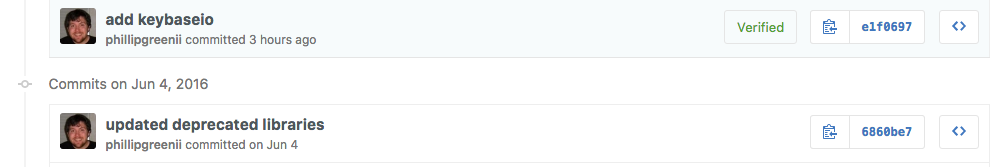
All in all, there isn’t much to it. I followed a couple blogs with only minor tweaks and now I can sign all of my git commits.